 in the Loaded Forms.
in the Loaded Forms.This feature allows you to print an single form while the return is open.
To print a form inside the return, use the following steps:
 in the Loaded Forms.
in the Loaded Forms.

 on the row of the form you want to print.
on the row of the form you want to print.
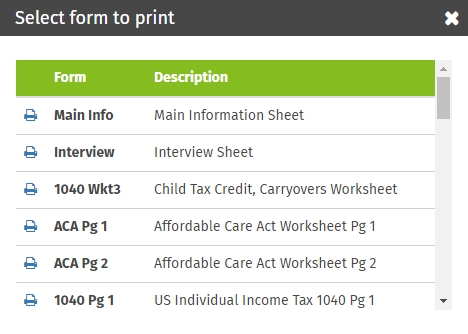
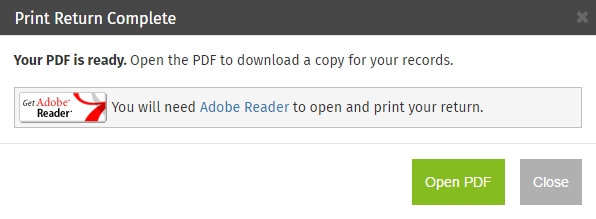
See Also: